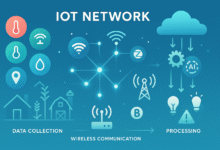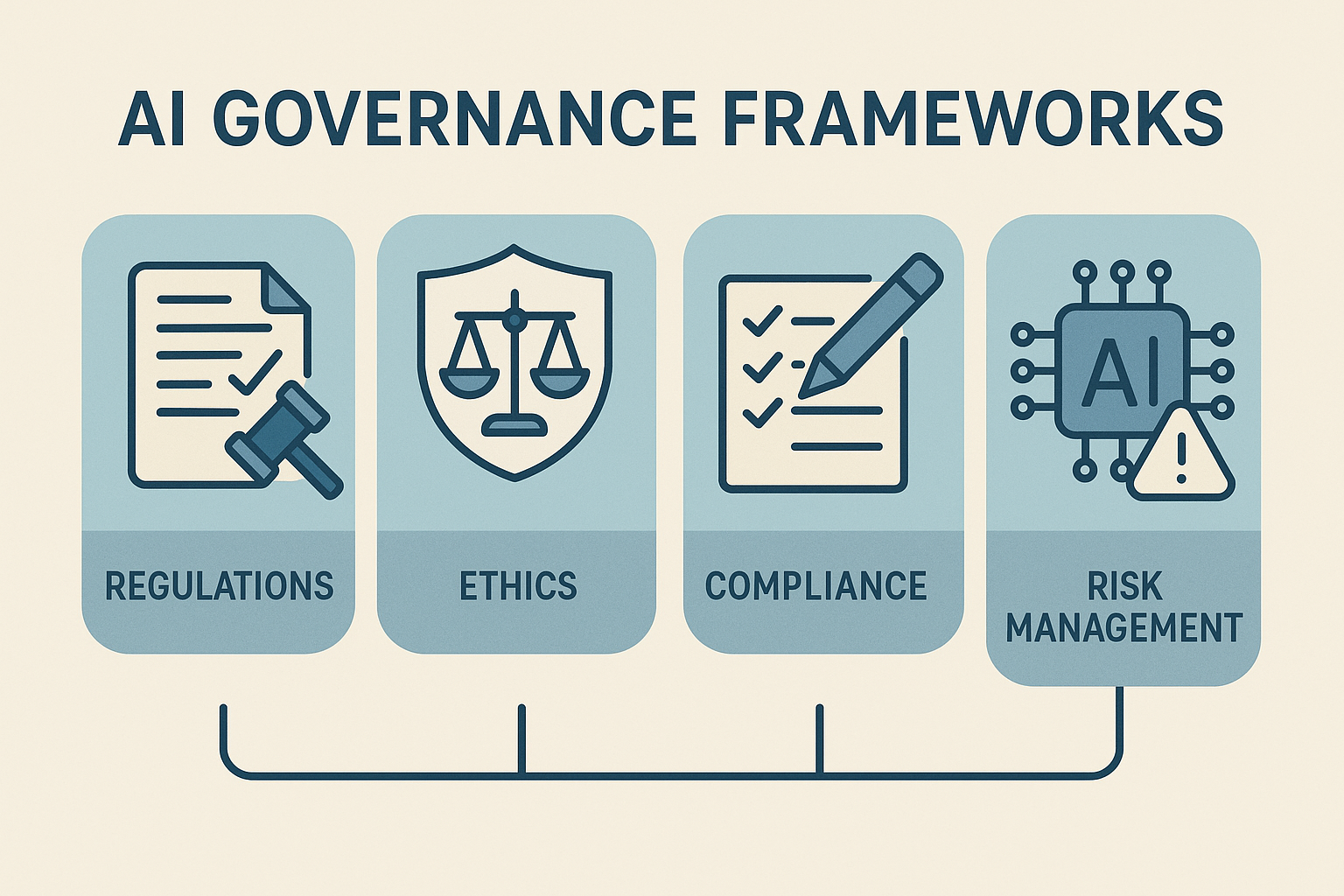How IoT Access Control Can Boost Your Cybersecurity (Step-by-Step Guide)
Learn how IoT access control improves cybersecurity with role-based permissions, multi-factor authentication, and network segmentation strategies.
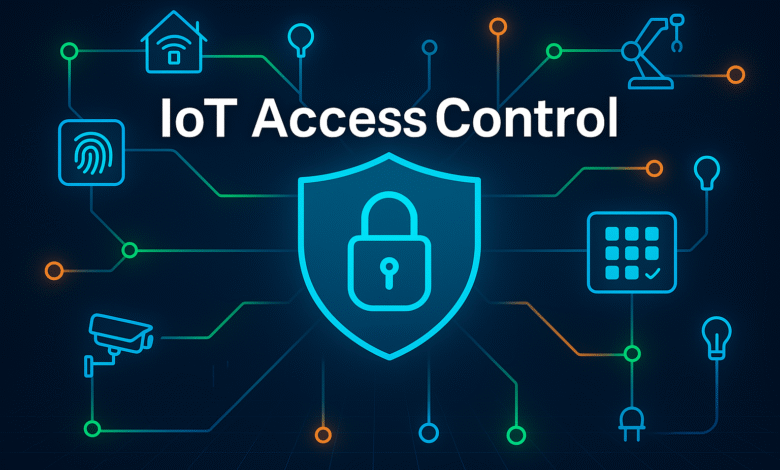
Smart devices are everywhere these days. Your home probably has a smart thermostat, security cameras, or voice assistants. Businesses use connected sensors, industrial controls, and smart systems to run their operations.
But here’s the problem: every 24 hours, home network devices see an average of 10 attacks, and there are an estimated 18 billion IoT devices as of 2025, a figure expected to more than double to 40 billion by 2030. Each device you add creates another possible entry point for hackers.
That’s where IoT access control comes in. It’s basically a security system that decides who can use your devices and what they can do with them. In this guide, you’ll learn exactly how to set up access control to protect your connected devices from cyber threats.
What Is IoT Access Control?
IoT access control is a cybersecurity measure that manages and regulates access to IoT devices and systems. Think of it like having a bouncer at a club who checks IDs and decides who gets in. But instead of a club, we’re talking about your network security system.
Here’s what access control systems do:
- Check if users and devices are who they say they are
- Give different permission levels to different users
- Block unauthorized people from accessing sensitive data
- Monitor what devices are doing on your network
Administrators can use access control to monitor user and device behavior in real time. This means you can spot suspicious activity before it becomes a major problem.
Why IoT Devices Need Special Security
Connected devices aren’t like regular computers. Many IoT devices are not built with strong security in place — typically, the manufacturer’s focus is on features and usability, rather than security, so that the devices can get to market quickly. Here are the main security issues:
Weak Default Passwords
Many IoT devices come with default administrator usernames and passwords that are not very secure — for instance, “password” as the password — and worse, sometimes all IoT devices of a given model share these same credentials. Hackers know these default passwords and use them to break into devices.
No Built-in Security Software
You can’t install antivirus software on most smart devices. They don’t have enough memory or processing power. This makes them easy targets.
Unencrypted Data
The overwhelming majority of IoT device network traffic is unencrypted making confidential and personal data vulnerable to malware attacks. When data moves between devices without encryption, anyone can intercept and read it.
Expanding Attack Surface
Integrating IT, OT, and IoT systems exponentially increases the attack surface. Every new smart device you connect gives hackers another way to get into your network.
How IoT Access Control Improves Cybersecurity
Access control management creates multiple layers of defense. Here’s how it protects your system:
1. Role-Based Access Control (RBAC)
Role-based access control limits user and device access privileges according to their designated roles. This means:
- A guest on your network can only access basic functions
- Employees get access to work-related systems
- Administrators have full control
- Security teams can change permissions anytime
For example, a smart camera in your office might let security guards view footage, but only IT staff can change settings.
2. Multi-Factor Authentication (MFA)
Strong multi-factor authentication combined with RBAC can limit access to sensitive data. Instead of just typing a password, users need to provide two or more proofs of identity:
- Something they know (password)
- Something they have (phone or security token)
- Something they are (fingerprint or face scan)
Even if someone steals your password, they still can’t get in without the second factor.
3. Real-Time Monitoring
Administrators can use access control to monitor user and device behavior in real time, enabling security teams to track and identify suspicious activity. The system watches for unusual patterns like:
- Login attempts from strange locations
- Devices trying to access unauthorized resources
- Unusual amounts of data being transferred
- Failed authentication attempts
When something looks suspicious, the system can alert your security team immediately.
4. Network Segmentation
Poor network segmentation often allows attackers to move laterally after breaching one system. Network segmentation divides your network into separate zones. Network architectures implement granular segmentation that isolates device groups and individual devices based on function, risk level, and communication requirements.
Think of it like having separate locked rooms in a building. If someone breaks into one room, they can’t automatically access the others.
Step-by-Step Guide to Implementing IoT Access Control
Step 1: Make an Inventory of All Your Devices
You can’t protect what you don’t know about. List every IoT device connected to your network:
- Smart cameras and sensors
- Printers and scanners
- Smart thermostats and lighting
- Industrial controls and machinery
- Voice assistants and smart speakers
Many organizations don’t have an accurate and current inventory of their field devices, leaving blind spots attackers can exploit.
Step 2: Change All Default Credentials
This is your first line of defense. Go through every device and:
- Change default usernames and passwords
- Use strong, unique passwords for each device
- Store passwords securely (use a password manager)
- Update credentials regularly
Replace default credentials and implement complex password policies in accordance with industry requirements.
Step 3: Set Up Network Segmentation
Separate your devices into different network zones:
- Guest network: For visitors and non-critical devices
- IoT network: For smart devices only
- Business network: For computers and critical systems
- Management network: For administrators only
Use VLANs, firewalls, and network access controls to create secure zones. This stops attackers from moving freely if they compromise one device.
Step 4: Implement Authentication Protocols
Set up proper device authentication:
- Token-based authentication systems issue temporary credentials that expire after predetermined time periods
- Use certificates for device-to-device communication
- Enable MFA for all user accounts
- Require re-authentication periodically
Every device must continuously authenticate and authorize its access to network resources.
Step 5: Configure Role-Based Permissions
Decide what each user and device can do:
- Create user roles (guest, employee, admin)
- Assign minimum necessary permissions
- Review and update roles regularly
- Remove access when people leave or devices are retired
In RBAC, permissions are granted based on the user’s role, while ABAC considers various attributes to dynamically allow or deny access.
Step 6: Enable Encryption
Protect data as it moves across your network:
- Data at the edge is often sensitive, requiring encryption both in transit and at rest
- Use TLS for data transmission
- Implement AES-256 for stored data
- Encrypt all wireless connections
Encryption must be combined with authentication to fully prevent on-path attacks.
Step 7: Keep Everything Updated
Regular firmware updates can help administrators improve IoT network security by reducing bad actors’ attack opportunities. Create an update schedule:
- Check for firmware updates monthly
- Apply security patches immediately
- Test updates before full deployment
- Document all update activities
IoT devices need to be updated whenever the manufacturer issues a vulnerability patch or software update.
Step 8: Monitor and Respond
Set up continuous monitoring:
- Install intrusion detection systems
- Review security logs daily
- Set up automatic alerts for suspicious activity
- Create an incident response plan
Use playbooks, incident response plans and tabletop exercises to reduce the impact of a breach.
Advanced Security Techniques
Zero Trust Model
The adoption of a zero-trust security model is paramount in an IoT ecosystem, assuming that no device or user is automatically trusted. This approach:
- Verifies every access request
- Never assumes devices are safe
- Checks credentials continuously
- Limits access to only what’s needed
AI-Powered Threat Detection
Cybercriminals continue to exploit factory-default or weak passwords to gain access to IoT devices. Modern systems use artificial intelligence to:
- Learn normal device behavior
- Spot unusual patterns automatically
- Respond to threats faster than humans can
- Predict potential security issues
Microsegmentation
Create granular policies that limit communication between devices, even within the same segment. This advanced technique divides your network into tiny segments, making it extremely hard for attackers to move around.
Common Mistakes to Avoid
Ignoring Older Devices
Outdated firmware in devices and machines is increasingly exploited by hackers as an entry point. Don’t forget about legacy systems. They need security too.
Giving Too Many Permissions
Enforce least privilege access, allowing users and devices to interact only with the systems they need. Start with minimal permissions and add more only when necessary.
Skipping Regular Audits
Security isn’t a one-time setup. Review your access controls regularly:
- Quarterly permission reviews
- Monthly security log checks
- Annual security assessments
- Continuous device monitoring
Not Training Your Team
Educating employees about IoT security best practices and potential threats is essential. Your staff needs to understand security risks and how to respond.
Real-World Benefits
When you implement proper IoT access control, you’ll see these improvements:
Reduced Security Incidents
Better access controls mean fewer successful attacks. You’ll catch threats early and stop them before they cause damage.
Better Compliance
Many regulations require IoT device manufacturers to enable reasonable security features appropriate to the device function. Good access control helps you meet legal requirements.
Lower Costs
Preventing breaches costs less than recovering from them. You’ll save money on incident response, legal fees, and reputation damage.
Improved Operations
When you know what each device is doing, your systems run more smoothly. You can optimize performance and spot problems quickly.
Choosing the Right Tools
Look for cybersecurity solutions that offer:
- Automated device discovery
- Centralized management console
- Real-time monitoring and alerts
- Integration with existing systems
- Regular updates and support
Popular options include NIST cybersecurity frameworks and specialized IoT security platforms that handle everything from authentication to monitoring.
Future Trends in IoT Security
Increased Regulation
Starting in 2026/2027, the EU Cyber Resilience Act will require all manufacturers of devices selling products in the EU to meet enhanced cybersecurity requirements. Expect more laws requiring better security.
Hardware-Based Security
Hardware Security Modules provide an added layer of security, storing encryption keys in a secure, tamper-resistant environment. Future devices will have security built into the chips.
Automated Security Management
AI will handle more security tasks automatically, from detecting threats to applying updates. This will make security easier for everyone.
Conclusion
Setting up IoT access control might seem complicated, but it’s really about following basic security principles: know what’s on your network, control who can access what, keep everything updated, and watch for problems. Start with the simple steps like changing default passwords and creating network segments.
Then build up to advanced techniques like zero trust and AI monitoring. The goal is to make your smart devices work for you without opening doors for hackers.
With proper access control, you can enjoy all the benefits of connected technology while keeping your data and systems safe from cyber threats.